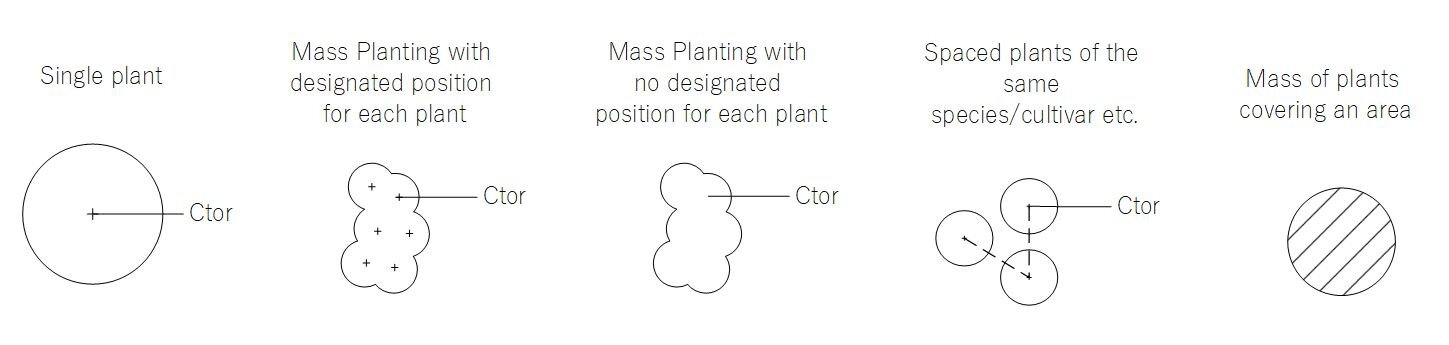Planting Plans
This section should help you to read and create planting plans
What is a planting plan?
A planting plan is something that we create to communicate our plant choices to nurseries, construction teams, councils the client and sometimes other people in the community on larger projects.
Some people use this process as a design tool to choose their plants. However, it is generally something that is created post design process. For this reason, it does not need to be pretty. The objective is to create something that is:
Clear
Clean
Accurate
Easy to understand
Example of a Planting Plan
Session Outline
What is a planting plan?
What should be included?
Symbols
Tags
Legends
Schedules
Other information on plans
Activity: Drawing a planting plan
Resources
AS 4373 Pruning of Amenity Trees
AS 4419 Soils for Landscape and Garden Use
AS 2303 Tree Stock for Landscape Use
AS 4970 Protection of Trees on Development
Symbols
It is widespread practice where I am to revert to simple circles for your plant symbols. A cross in the middle denotes the centre of the trunk where the root ball is planted. Some people will use dots in the centre. I personally prefer to use crosses for proposed plants as I already use circles to denote existing trees to show the girth of the trunk in a scale drawing. There is no need to use flourishes or colours on your symbols as tags coming off them will link with your plant schedule to tell the reader what plant it represents. Below are examples of some of the ways we can show the different plant groupings.
Example of symbols for different plant groupings
Line Weights
When drawing by hand or on the computer this guide will give you a starting point buy you should refine your hierarchy to suit your graphics style. Generally, on the computer you can get away with finer weights than you can by hand.
Trees - 0.5mm
Medium Cover (shrubs) - 0.35mm
Low cover (groundcovers and small plants) - 0.15mm
Tags
Tags should show an abbreviation for the plant you are using and the quantity within that cluster of identical species. They should be kept short so that your drawing is not cluttered up with full botanical names. People use differing amounts of letters for their tags. If you are doing your plans by hand, you can keep them short E.g. Li for Lagerstroemia indica. Whereas, on a computer you can create large databases of plants that can be dragged and dropped in. In this circumstance you may wish to use something longer like Lind so that there is less chance of having conflicts of duplicate names in your database. This will help remove the need for renaming your symbols for each project as conflicts occur. As you start to add more cultivars or subspecies etc. of the same plant you can make and amendment such as Lin’N’ for Lagerstroemia indica ‘Natchez’.
I personally prefer this method of using one letter for the genus of a plant in upper case and three letter for the species in lower case as it is often enough characters for me to guess or remember what the plant might be without having to refer to the plant schedule.
Example of different tag layouts
Legends
Example of a planting plan legend
A legend / key will show what the repeating elements in within your design mean without the need for individual labels. In practice for planting plans, we will populate our key with examples of the different plant groupings and what they mean.
You will also need to specify what % of full spread you are drawing your trees at. You may wish to draw them at 80% of mature spread, or at 10 years growth, or what you think they will grow to on your site.
Schedules
Plant Schedules / Lists accompany the planting plan. The abbreviation you use on your tag must be the first column on your schedule so that it the reader can quickly ascertain which plant on the plan corresponds to which plant in the schedule.
Optional Columns
Origin
Flowering time
Flowering colour
Common names
Necessary Columns at minimum
Abbreviation / reference
Botanical Name
Quantity
Pot Size for purchase
Common Columns
Spread
Height
Type / Category
Comments / Notes
Other information
There are other elements commonly included on planting plans:
Planting detail (covered in another section) or multiple planting details - They show how to install different plants of varied sizes in different contexts.
Specifications (covered in another section)- This is a text-based addition to your plan which might be used to convey things like soil preparation, mulching, weed removal etc.
Presentations
Activity
Create a planting plan on the provided plan here.
Include the plan (symbols and tags), a legend, a plant schedule and a titleblock. The plan is drawn at a scale of 1:50 on an A3 sheet of paper.